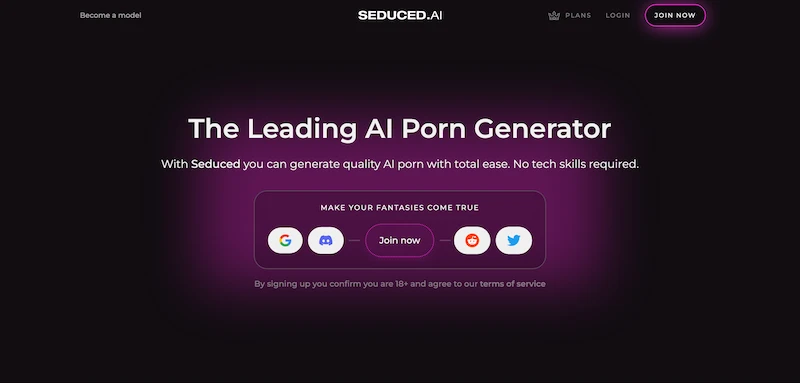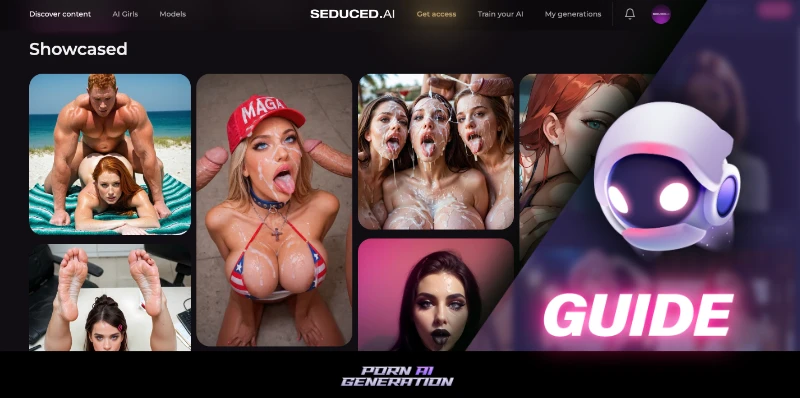
There’s no doubt that AI video generators are the next big thing when talking about generating AI adult content. The technology is rapidly advancing because, let’s face it, there’s a lot of demand for this feature. Being able to generate custom videos that come straight from your imagination and fantasies is what we’ve all been waiting for. You can get accurate and realistic results right now, but you need to know what you’re doing.
This AI video generator guide is designed to teach you everything you possibly need to know to make your own AI porn. For the tutorial, I’ve used Seduced.ai because of its unique features and high-quality generations, but a lot of the information applies to the other NSFW AI video generators on the market. If you want to generate free videos, sorry. Seduced.ai is a paid generator, and you’ve got to buy a monthly plan to get credits. That’s not unusual, and once you check out what other users have been making, you’ll see why this site is so popular.
How Good Are Seduced.ai Videos?
They’re currently some of the best on the market. They can be some of the longest ones right now. There’s a Discover section on their website that shows you the videos users have generated. They tend to move around a lot (especially when it comes to the background), but that’s normal. AI video generators haven’t been around long enough to match the detail and accuracy of the image generators, but they’re constantly improving. It won’t be long until you can get fantastic videos that don’t have any of the warping effects they can sometimes have. If you’re keen to try to make videos yourself, this is the place to try.
| Features | Seduced.Ai | Other Generators |
|---|---|---|
| Video length | Up to 6s | Usually 3s |
| Quality | High | Variable |
| Customization | High (16 models) | Usually Low |
| Price | Medium | Variable |
Key Features:
The whole reason I’ve made this tutorial with Seduced.ai is due to all the features. There are a lot of video generators out there that are nothing but glorified image generators. With Seduced, you can get longer videos and choose settings that give you unparalleled control over your final product. Even though you can only use custom prompts to generate the video, the quality doesn’t suffer.
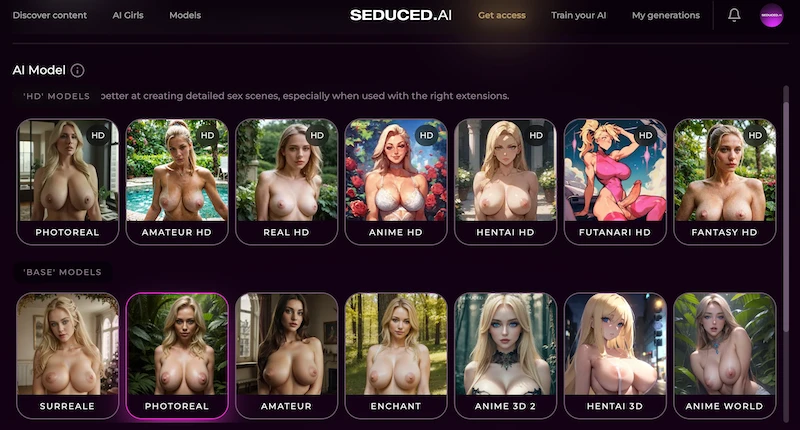
“Explore the diverse AI models offered by Seduced.ai, from photorealistic to anime and more.”
- Modality that caters to different sexual preferences
- 16 AI models including photorealistic, realistic, hentai and anime
- Extensions that let you train the AI even further
- Multi-sequence – create videos up to 6 seconds
- Text-to-video prompt
- Negative prompt
- Multiple generations per prompt
Step-by-step Video Generation:
I’ll cover the whole process from start to finish in four steps: selecting the video settings, adding extensions, writing the prompt and selecting advanced settings. The steps below are boiled down further to show you the workflow.
- Choose your model
- Select an extension for more control over the generation
- Select video length
- Write your prompt
- Write any exclusions
- Select the frame rate, aspect ratio and how many generations you want
- Click generate
- Enjoy your video, or apply for a credit refill in case of anomalies
1: Selecting Video Settings
To start making your own AI porn videos you’ve got to select the base model first. There are sixteen to choose from that cover the most popular ones such as realistic, anime, hentai and futanari. As with other sites, there are multiple styles for each. For example, you get Anime 3D and Anime 3D 2. What is the difference? Anime 3D 2 is slightly more realistic. There’s a homoerotic option if you want to generate guys, but don’t expect the quality to be anywhere close to the women. Most AI was trained on naked chicks, not guys, and that becomes very clear when you try to make gay content.
You can choose the modality in the menu, which changes the content from standard to hetero, gay or trans-focused. You’d think that affects the settings while you generate porn, but no. It only prioritizes the types of images recommended in the public gallery. When it comes to the generation, you get the exact same options regarding the modality you’ve selected.
Several models have an HD sign in the top right. They’re the ones that render the highest quality videos and the most popular. The team regularly updates their models and introduces new ones, so you might have even more variety when you start making AI videos yourself. Seduced.ai works with a credit system. Depending on your settings, the price varies, which I’ll cover later in this guide.
2: What are Seduced AI Extensions, and How to Use Them?
These are (non-freaky AI generated) hands down the best part of Seduced.ai. The extensions work like categories that help you select specific content and styles. They’re great for fetishes and creating explicit scenes. If you wanted a scene with multiple people in it, you’d have to specify exactly what you wanted to see in the prompt, and it could stuff up badly. By selecting multiple or Double BJ V1, you’re telling the AI generator to draw upon its specific training for that style of content. To keep things simple, it gets the AI to prioritize specific settings.
Every option is accompanied by a thumbnail to give you a visual guide to what they do. If you’re still unsure, there’s an information button on each extension that tells you how to get the most out of that extension. There are loads of different options from oiled-up bodies, femboy, BDSM bondage themes, group sex, futanari, cum-based images like a cum swap, fat chicks, multiple types of penetration, blowjobs and ass action. They’ve covered everything you’d want in a porn video.

Something to note is that if you combine multiple extensions, they won’t work so well, and plans range from two to four extensions max. It’s like when you use too many tags or long-winded prompts – the AI gets confused. That’s not to say it won’t work, but you might need to experiment with your prompts and change the settings around if the generation isn’t working how you want.
There’s a filter button where you can control the strength of the extension for platinum members or higher. If you’re using a single extension, feel free to set that bad boy to maximum. When you’re combining extensions, it’s best to reduce the power so there aren’t any conflicts. You don’t want to waste your credits!
3: How to Use Text-to-Video Prompts
You’ve got your model and extensions sorted. Now, you’ve got to tell the AI what you want in your video. This doesn’t change from image generators: you’ve got to be specific and keep it simple. Don’t mention certain words like hands or legs because that could result in multiple limbs or poor anatomy. You should use short words and commas. I’ve got a few examples for you below:
- 1girl, large breasts, tight black miniskirt, green hair, sunglasses
- 2girls, interracial, bangs, navel piercing, open mouth, small breasts
You can place extra emphasis on keywords by using parentheses. The more you use, the more importance the AI will place on the prompt, up to four max. It’s best to only use two parentheses per prompt for more stable results:
- 1girl, Russian, ((ahegao face)), teardrop tits, (((naked)))), in a park, blonde hair, green eyes
There’s a negative prompt section for you to enter the things you don’t want to appear in the video. There’s some debate over how useful these prompts are and how to best use them. If something keeps appearing in your generation you don’t want, add it to the list. You might use the following:
- 2 girls, bad anatomy, visible hands, extra eyes, bad lighting, three breasts, extra nipples.
That’s all there is to it. Feel free to experiment with fantasies – custom prompts let you create whatever the hell you want. It’s way less restrictive than using the tags you find in other AI video generators. You might go for a goth girl in a lesbian scene in outer space, with amazing tits, and combine that with the extension that puts her in BDSM bondage gear.
Each prompt results in one second of footage. You can add up to 5 extra sequences for six seconds of video. You can write different prompts for every sequence, but if you change it too much the video will go all over the place. I find it better to only use up to two prompts regardless of video length.
4: Advanced Settings:
Framerate: You can select between 8 and 12 FPS. If you don’t know, that means frames per second. A smooth image is around 30+ FPS, so both options are going to result in somewhat janky videos. You’ve got to pay extra for 12 FPS.
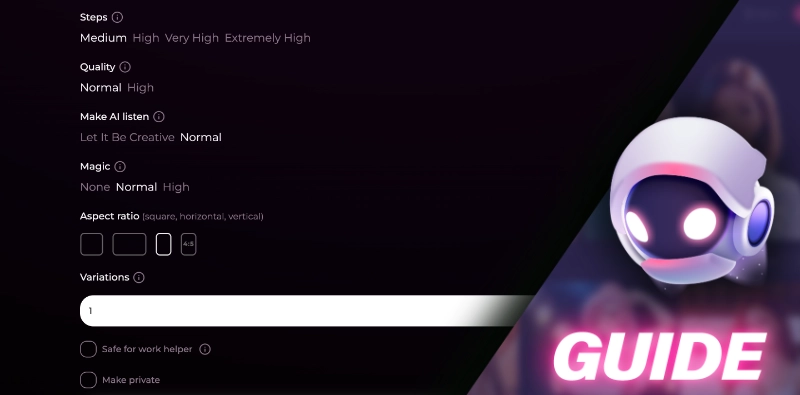
Variations: This is how many variations of the prompt you want. From there, you can select the one you like the most. It costs more credits but can save you some time.
Make private: By default, whatever you generate will appear in the ‘discover’ gallery. You need to at least be on the pro plan to keep it for your private use. All your generations appear in the history section of your profile.
Refills: If you’ve used one or fewer extensions in a generation, you can get a credit refund for low-quality videos. There’s a cap every month depending on your membership.
That’s all there is to making custom AI videos. If your generation is low quality or doesn’t have all the aspects you wanted, try to change the prompts to be simpler. Sometimes, it’s a matter of clicking generate again to get a higher-quality video. Experiment with all the different models because even though they’re subtly different, they can work better with certain prompts. I find the anime and hentai models work best because you’re not expecting a realistic video.
Seduced.ai Pricing:
Seduced.ai offers totally free generations, but if you want to continue and take advantage of all the features present, they offer several solutions. Generating a video with the Seduced.ai generator costs a minimum of 7.50 credits. If you generate two variations, it will cost 15, etc. Every sequence costs an additional credit, and 12 FPS adds another 3.50 credits.
| Plan | Price | Credits | Extensions | Refills | Priority |
|---|---|---|---|---|---|
| Basic | $25 | 300 | Up to 2 | 30 | Standard |
| Pro | $50 | 750 | Up to 4 | 75 | High |
| Platinum | $150 | 2250 | Up to 4 | 150 | Max |
Seduced.ai Pros & Cons
| Pros : |
| ✅ Huge level of customization with the extensions |
| ✅ Realistic video generations |
| ✅ Great quality |
| ✅ Fast generation speed |
| ✅ Great interface |
| ✅ Long videos (6 seconds) |
| Cons : |
| ❌ Long videos and variations can eat through your credits |
| ❌ AI video technology still runs into issues |
| ❌ Maximum of 12 FPS |
| ❌ The model info doesn’t make their differences very clear |
Frequently Asked Questions about Seduced.ai
Can you request new features?
Yes. In the menu, there’s a section to request new features or leave feedback.
What happens if I end my subscription with credits?
They won’t expire, but you need to have an active subscription to use them, so make sure you use them all before you cancel.
Is Seduced.ai only good for video generation?
No. They also offer an image generator with even more settings and features like a pose replicator, additional poses and extensions.
Is the site still active?
Yes, their team regularly upgrades their AI models and adds new features.
Is the billing anonymous?
Yes. You can also cancel your subscription at any time.
Conclusion
AI videos still aren’t where I want to see them, but Seduced.ai offers the best on the market. The extensions and possible poses are great. While other generators give you about 3 seconds of footage, you can create up to 6 with Seduced.ai. It’s a great glimpse at what’s to come. Their website is so well designed and easy to use – it’s a great user experience. Even if you haven’t tried a generator like this before, the whole process is simple and straightforward. Even more so when you use this guide to generate the best AI porn videos!